Custom Vertex Streams
Many Particle Effects parameters are controlled via Custom Vertex Streams. Such parameters like Emission Power, Dissolve Progress, Appear and Disappear, Random Offset for Noise Textures, and etc. Check the name of a shader used in the Particle System, find it on this page, and check what each Custom Vertex Stream does. Try to modify, for example, the Dissolve Progress parameter for the “DissolveParticleAdvanced” shader and make particles disappear quicker or slower.
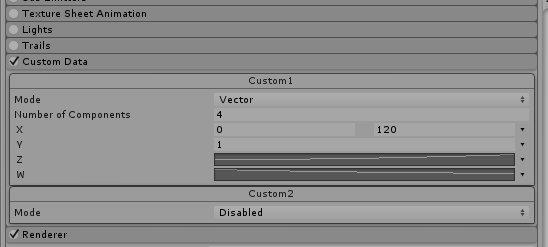
For more information, you can check the official Unity Documentation: https://docs.unity3d.com/Manual/PartSysVertexStreams.html
DissolveParticleSimple:
- Custom1.X / UV0.Z - Random value for adjusting the offset of Main Texture
- Custom1.Y / UV0.W - Random value for adjusting the scale of the Distortion Texture
- Custom1.Z / UV1.X - Dissolve progress, used to control the dissolve effect
- Custom1.W / UV1.Y - Random value for flipbook frames
DissolveParticleNonLinearProjectile:
- Custom1.X / UV0.Z - Random value for adjusting the offset of Main Texture
- Custom1.Y / UV0.W - Non-Linear Mask offset, used to imitate smooth projectile movement inside UV Space
- Custom1.Z / UV1.X - Dissolve progress, used to control the dissolve effect
- Custom1.W / UV1.Y - BLANK
- Custom2.X / UV1.Z - BLANK
- Custom2.Y / UV1.W - BLANK
- Custom2.Z / UV2.X - BLANK
- Custom2.W / UV2.Y - Controls the Gradient Ramp color by offsetting the mask texture, useful to imitate Fire to Smoke transitions
DissolveParticleNonLinearFlow:
- Custom1.X / UV0.Z - Random value for adjusting the offset of Main Texture
- Custom1.Y / UV0.W - Dissolve Inverted progress, same as Dissolve Vertex Stream below, but from the other side of the Mask
- Custom1.Z / UV1.X - Dissolve progress, used to control the dissolve effect
- Custom1.W / UV1.Y - BLANK
- Custom2.X / UV1.Z - Emission Multiplier, control the emission power over a lifetime
- Custom2.Y / UV1.W - Manual Time Control, used for texture offset, check the “Time VS Enabled” parameter
- Custom2.Z / UV2.X - UV Offset / Scroll of a Distortion texture, used to imitate heat effects
- Custom2.W / UV2.Y - Controls the Gradient Ramp color by offsetting the mask texture, useful to imitate Fire to Smoke transitions
DissolveParticleGroundWaveOffset:
- Custom1.X / UV0.Z - Random value for adjusting the offset of Main Texture
- Custom1.Y / UV0.W - Dissolve Inverted progress, same as Dissolve Vertex Stream below, but from the other side of the Mask
- Custom1.Z / UV1.X - Dissolve progress, used to control the dissolve effect
- Custom1.W / UV1.Y - Vertex Offset Multiplier
- Custom2.X / UV1.Z - BLANK
- Custom2.Y / UV1.W - UV Offset / Scroll of a Flow texture
- Custom2.Z / UV2.X - UV Offset / Scroll of a Distortion texture, used to imitate heat effects
- Custom2.W / UV2.Y - Controls the Gradient Ramp color by offsetting the mask texture, useful to imitate Fire to Smoke transitions
DissolveParticleAdvanced:
- Custom1.X / UV0.Z - Random value for each particle, to make them look slightly different
- Custom1.Y / UV0.W - Distortion Power Multiplier, used to control texture distortion over a lifetime
- Custom1.Z / UV1.X - Dissolve progress, used to control the dissolve effect
- Custom1.W / UV1.Y - Emission Multiplier, control the emission power over a lifetime
- Custom2.X / UV1.Z - Secondary Mask offset, used to multiply opacity by moving this mask texture with Vertex Streams
- Custom2.Y / UV1.W - Secondary Mask negate, use this to control how much Second Mask affects the opacity
- Custom2.Z / UV2.X - Distortion Mask offset, used to multiply distortion by moving this mask texture with Vertex Streams
Changes in version 2.0
- Custom2.Z / UV2.X - UV Offset / Scroll of a Distortion texture, used to imitate heat effects
- Custom2.W / UV2.Y - Controls the Gradient Ramp color by offsetting the mask texture, useful to imitate Fire to Smoke transitions
DissolveParticleDepth:
- Custom1.X / UV0.Z - Emission Multiplier, control the emission power over the lifetime
- Custom1.Y / UV0.W - Offset and Dissolve Progress, this parameter will affect both the dissolve and offset parameters
- Size / UV1.X - Adjusting the scale multiplier depending on particle size (No need to modify this parameter, it is a fix)
DissolveParticleGroundPacked:
- Custom1.X / UV0.Z - Random value for each particle, to make them look slightly different
- Custom1.Y / UV0.W - Secondary Mask (Appear/Initialize) progress, use this to make the effect appear
- Custom1.Z / UV1.X - Dissolve progress, used to control the dissolve effect
- Custom1.W / UV1.Y - Emission Multiplier, control the emission power over a lifetime
- Custom2.X / UV1.Z - Lava Appear progress, control the appearance of lava
FakeTrailAndMeshFireParticles:
- Custom1.X / UV0.Z - Control the U gradient mask, used for fade-in and fade-out effects of the fire
- Custom1.Y / UV0.W - Custom UV offset animation, moving the whole fire mask texture, used to make moving fire trail look more realistic
- Custom1.Z / UV1.X - Random value for each particle, to make them look slightly different
DissolveParticleMV / DissolveParticleFlipBook:
- Custom1.X / UV0.Z - Random value for each particle, to make them look slightly different
- Custom1.Y / UV0.W - Distortion Power Multiplier, used to control texture distortion over lifetime
- Custom1.Z / UV1.X - Dissolve progress, used to control the dissolve effect
- Custom1.W / UV1.Y - Emission Multiplier, control the emission power over a lifetime
- Custom2.X / UV1.Z - Secondary Mask offset, used to multiply opacity by moving this mask texture with Vertex Streams
- Custom2.Y / UV1.W - Secondary Mask negate, use this to control how much Second Mask affects the opacity
- Custom2.Z / UV2.X - Distortion Mask offset, used to multiply distortion by moving this mask texture with Vertex Streams
- Custom2.W / UV2.Y - Custom frame animation control for a flipbook texture, enable the “MV Particle Frame Control Enabled” parameter in material settings to use this Vertex Stream.
Changes in version 2.0
- Custom2.Z / UV2.X - Controls the Gradient Ramp color by offsetting the mask texture, useful to imitate Fire to Smoke transitions
DissolveParticleMVForExplosions:
- Custom1.X / UV0.Z - Random value for each particle, to make them look slightly different
- Custom1.Y / UV0.W - Distortion Power Multiplier, used to control texture distortion over lifetime
- Custom1.Z / UV1.X - Dissolve progress, used to control the dissolve effect
- Custom1.W / UV1.Y - Emission Multiplier, control the emission power over a lifetime
- Custom2.X / UV1.Z - BLANK
- Custom2.Y / UV1.W - BLANK
- Custom2.Z / UV2.X - Controls the Gradient Ramp color by offsetting the mask texture, useful to imitate Fire to Smoke transitions
- Custom2.W / UV2.Y - Custom frame animation control for a flipbook texture, enable the “MV Particle Frame Control Enabled” parameter in material settings to use this Vertex Stream.
DissolveParticleWave:
This is a variation of a DissolveParticleAdvanced shader with some tweaks, used to make wave-like effects.
- Custom1.X / UV0.Z - Random value for each particle, to make them look slightly different
- Custom1.Y / UV0.W - Distortion Power Multiplier, used to control texture distortion over a lifetime
- Custom1.Z / UV1.X - Dissolve progress, used to control the dissolve effect
- Custom1.W / UV1.Y - Emission Multiplier, control the emission power over a lifetime
- Custom2.X / UV1.Z - BLANK
- Custom2.Y / UV1.W - Main Mask offset, used to create a moving wave effect
- Custom2.Z / UV2.X - Distortion Mask offset, used to multiply distortion by moving this mask texture with Vertex Streams
Changes in version 2.0
- Custom2.Z / UV2.X - UV Offset / Scroll of a Distortion texture, used to imitate heat effects
- Custom2.W / UV2.Y - Controls the Gradient Ramp color by offsetting the mask texture, useful to imitate Fire to Smoke transitions
DissolveParticleCloudy:
A new shader was added in version 2.0, useful for small cloud-like explosions.
- Custom1.X / UV0.Z - Random value for each particle, to make them look slightly different
- Custom1.Y / UV0.W - Heat Texture Emission Multiplier, control the emission power over a lifetime
- Custom1.Z / UV1.X - Dissolve progress, used to control the dissolve effect
- Custom1.W / UV1.Y - BLANK
- Custom2.X / UV1.Z - BLANK
- Custom2.Y / UV1.W - Cloud texture scroll/offset over a lifetime, enable the “Smoke Texture Scroll Manual” to see the effect.
- Custom2.Z / UV2.X - Controls the Smoke Gradient Ramp color by offsetting the mask texture, useful to imitate Fire to Smoke transitions
- Custom2.W / UV2.Y - Controls the Heat Gradient Ramp color by offsetting the mask texture, useful to imitate Fire to Smoke transitions
DissolveParticleCloudyCenterDistorted:
A new shader was added in version 2.0, useful for small cloud-like explosions that use center distortion. Movement is handled by the shader, not the Particle System.
- Custom1.X / UV0.Z - Random value for each particle, to make them look slightly different
- Custom1.Y / UV0.W - Heat Texture Emission Multiplier, control the emission power over a lifetime
- Custom1.Z / UV1.X - Dissolve progress, used to control the dissolve effect
- Custom1.W / UV1.Y - Center Distortion Amount, distort the cloud particles towards the center using a Screen Space Noise Texture.
- Custom2.X / UV1.Z - Center Offset Amount, controls the offset animation of cloud particles.
- Custom2.Y / UV1.W - Center Light Emission Multiplier, controls the emission power of face center light.
- Custom2.Z / UV2.X - Controls the Smoke Gradient Ramp color by offsetting the mask texture, useful to imitate Fire to Smoke transitions
- Custom2.W / UV2.Y - Controls the Heat Gradient Ramp color by offsetting the mask texture, useful to imitate Fire to Smoke transitions
CenterCurve:
- Custom1.X / UV0.Z - Random value for each particle, to make them look slightly different
- Custom1.Y / UV0.W - Emission Multiplier, control the emission power over a lifetime
- Custom1.Z / UV1.X - Dissolve progress, used to control the dissolve effect
- Custom1.W / UV1.Y - Second Mask offset progress, used to move the second mask on V coordinate
Props:
- Custom1.Z / UV1.X - Dissolve/Appear Effect progress control. Used to control the dissolve effect of the mesh when it appears or disappears.